Tech Support Scams
Nowadays, tech support scams are some of the most favorite among cyber criminals, and that is unfortunately because of their pretty high success rate. The scammers are counting on you to have an average (or below-average) level of knowledge about technology and cyber security threats so they can trick you into downloading malicious applications or giving up sensitive information.
There are two common scams revolving around fake tech support: one is a phone call and the other is a pop-up message.
The phone call scam usually involves someone calling you and claiming to be with Microsoft support or another popular tech support company. They will then try to tell you that your computer has been infected or needs to be fixed, and they will usually ask you to go to a certain link or download specific software to allow them to connect to your machine in order to “fix the problem”.
If you give them that kind of access to your computer, then you are going to have a WAY bigger problem that usually involves stolen credentials and usually bank information.
The pop-up message attack usually goes like this: First, you receive a fake Windows Alert pop-up message claiming “Your PC might be infected” and to “click OK to do a quick 10-second scan”.

When you click OK, a very realistic-looking–but very fake–”system scan” runs within your browser. The scan looks almost identical to your antivirus software’s real system scans.
Once the “scan” ends, you’re told that your PC is indeed infected and that you need to download and install an update to the antivirus software. Don’t do it! This “update” is actually an unwanted application that will install onto your computer!
Consider the following to protect yourself from this type of scam:
- Don’t trust random phone calls from people claiming to be tech support. Hang up the phone immediately.
- Never trust internet pop-ups. They often use scare tactics to get you to call a number for tech support or download an application to “fix” the problem.
- Go to your IT administrator (if at work) or a reputable computer repair company (if at home) if you think something is wrong with your computer.
Stay safe out there!
Share the IT Brain Power
More from the BECA Blog