Maximizing Productivity with Advanced Microsoft 365 Tips for Businesses

Microsoft 365 continues to evolve and offer an array of features to enhance productivity. For those well-versed in its functionalities, discovering new strategies can amplify the software’s utility. Below are some cutting-edge Microsoft Office 365 tips and tricks to empower businesses and streamline operations in today’s dynamic environment.
- Real-time Collaboration with Word’s Integrated Chat Feature
Collaborating on substantial projects often involves a flurry of emails, which can consume valuable time. Microsoft Office 365 introduces a game-changer: real-time editing and communication within Word documents. Schedule collaborative editing sessions, allowing participants to make live edits while keeping track of contributors. This feature is particularly invaluable for remote collaborations, enabling teams to meet tight deadlines effectively.
- Optimize Time Management Using the Calendar Functionality
Office 365 offers a robust calendar system that revolutionizes time management. Statistics reveal that millions of meetings occur daily, consuming a significant portion of employees’ workweeks. Harness Office 365’s intuitive calendar to smartly schedule meetings and automatically reserve buffer time around them. This prevents overlaps and reduces the likelihood of missing subsequent appointments. Moreover, leverage the calendar to consistently allocate time for routine commitments, safeguarding personal activities from meeting disruptions.
- Boost Efficiency with Smart Lookup to Streamline Research
Navigating multiple browser tabs is a common productivity pitfall. Microsoft Office 365 addresses this with its Smart Lookup feature. By highlighting a word or phrase in a document and selecting “Smart Lookup,” users access contextual information without opening additional tabs. This functionality aids in quick fact-checking or verifying terminologies, significantly saving time typically spent on tab-hopping.
- Explore Additional Advanced Features for Enhanced Collaboration
Beyond these key features, Microsoft Office 365 offers a treasure trove of tools for improved collaboration. Utilize OneNote to share and collaborate on project notes seamlessly. Engaging in collective brainstorming becomes effortless, nurturing project growth. Furthermore, within PowerPoint, tagging collaborators can grab their attention effectively during presentations, fostering interactive engagement.
By mastering these advanced features within Microsoft Office 365, businesses can elevate their productivity, minimizing time spent on trivial tasks. As businesses delve deeper into the array of functionalities offered by Microsoft 365, it becomes an indispensable asset, transforming the way work is conducted and fostering a more efficient and collaborative environment.
Share the IT Brain Power
More from the BECA Blog